UI fundamental in Figma
Created 3 years ago and Updated 3 years agoObjectives:
In this path you will learn: - Introduction to Figma interface and tools - Design Workflow - Prototypes with transition effects - Wireframe and Design your own App idea - Understand usage of Layout Grid - Design Collaboration with other Team members
4h
25 Steps
for all
1
Premium
25 watching
+ 5
| # | Image | Type | Title | Creator | Platform | Duration | ||
|---|---|---|---|---|---|---|---|---|
| 1 | 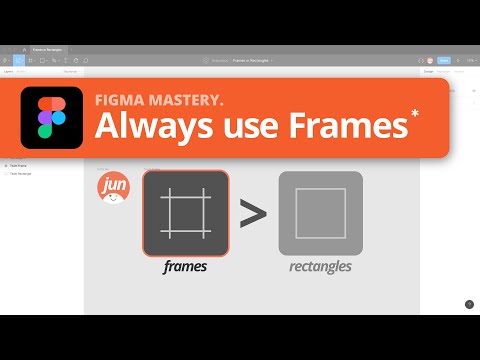 | Figma Tips ⚡ - Frames or Rectangles | thejunboy | youtube.com | 22m | |||
| 2 | 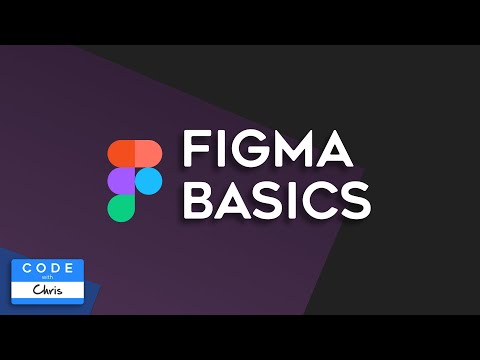 | Figma Basics Tutorial for Beginners (Free Design Tool!) | CodeWithChris | youtube.com | 18m | |||
| 3 |  | Tools in Figma - Part 4 - Pencil, Text, Hand and Comment Tool - UI Design Episode #13 | DesignOS | youtube.com | 17m | |||
| 4 | 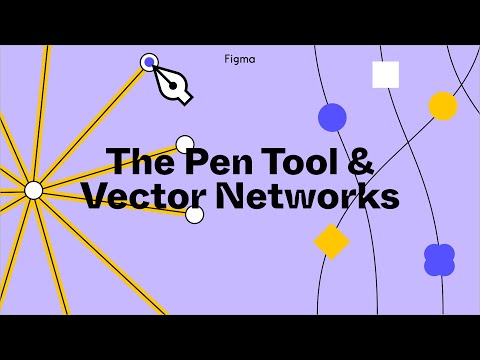 | Figma Tutorial: Pen Tool Basics & Vector Networks | Figma | youtube.com | 3m | |||
| 5 |  | Placing images in Figma | Figma | youtube.com | 1m | |||
| 6 | 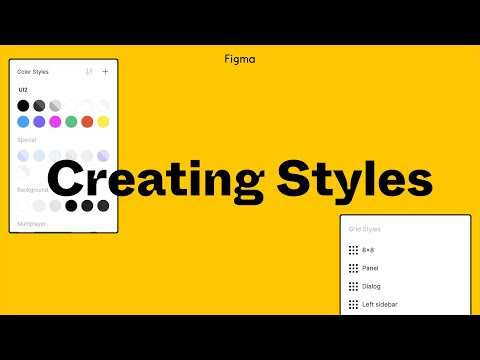 | JOIN TO UNLOCK | ******** | ******** | ******** | |||
| 7 |  | JOIN TO UNLOCK | ******** | ******** | ******** | |||
| 8 |  | JOIN TO UNLOCK | ******** | ******** | ******** | |||
| 9 | 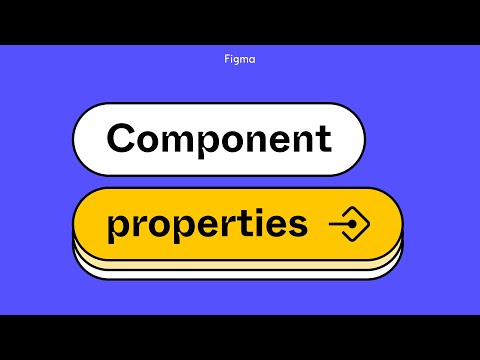 | JOIN TO UNLOCK | ******** | ******** | ******** | |||
| 10 | 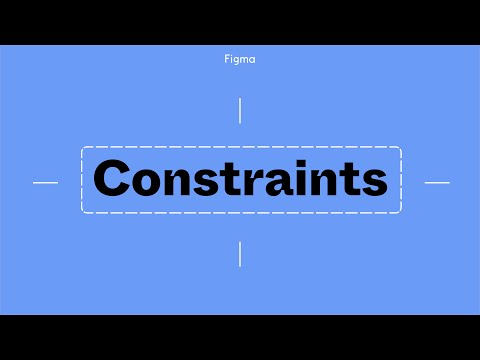 | JOIN TO UNLOCK | ******** | ******** | ******** | |||
| 11 | 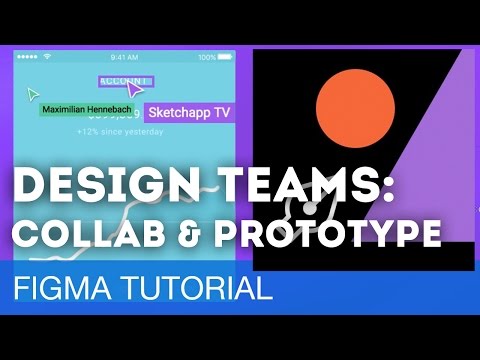 | JOIN TO UNLOCK | ******** | ******** | ******** | |||
| 12 |  | JOIN TO UNLOCK | ******** | ******** | ******** | |||
| 13 | 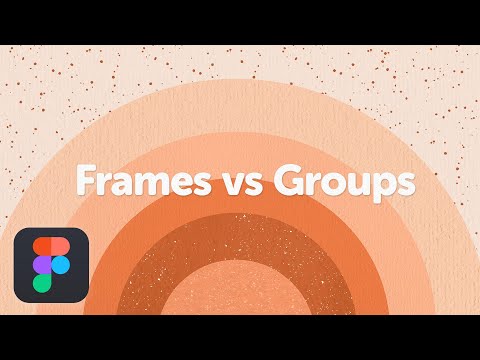 | JOIN TO UNLOCK | ******** | ******** | ******** | |||
| 14 | 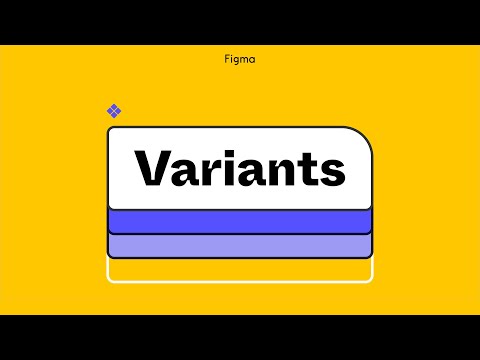 | JOIN TO UNLOCK | ******** | ******** | ******** | |||
| 15 |  | JOIN TO UNLOCK | ******** | ******** | ******** | |||
| 16 | 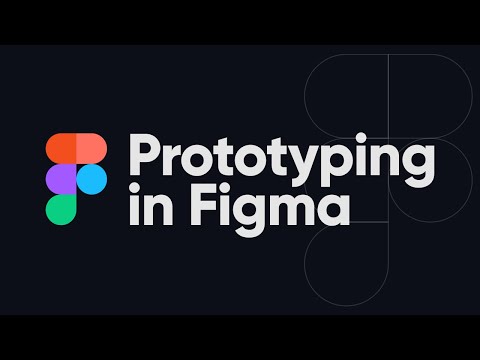 | JOIN TO UNLOCK | ******** | ******** | ******** | |||
| 17 | 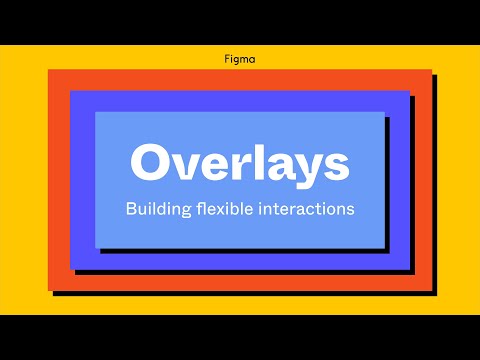 | JOIN TO UNLOCK | ******** | ******** | ******** | |||
| 18 |  | JOIN TO UNLOCK | ******** | ******** | ******** | |||
| 19 |  | JOIN TO UNLOCK | ******** | ******** | ******** | |||
| 20 |  | JOIN TO UNLOCK | ******** | ******** | ******** | |||
| 21 | 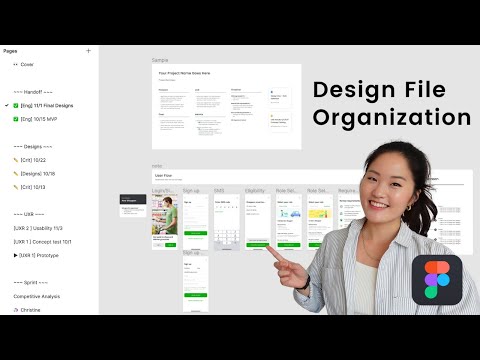 | JOIN TO UNLOCK | ******** | ******** | ******** | |||
| 22 |  | JOIN TO UNLOCK | ******** | ******** | ******** | |||
| 23 |  | JOIN TO UNLOCK | ******** | ******** | ******** | |||
| 24 | 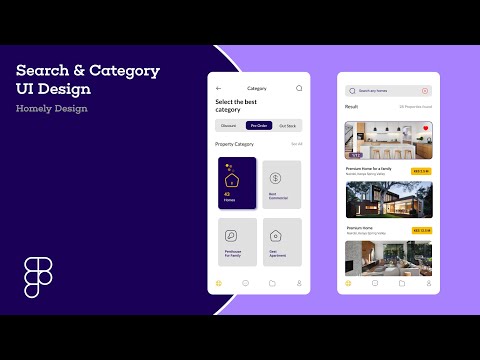 | JOIN TO UNLOCK | ******** | ******** | ******** | |||
| 25 |  | JOIN TO UNLOCK | ******** | ******** | ******** |
Access to 20 More Steps with premium subscriotion
