Curated Learning Paths By Albert :



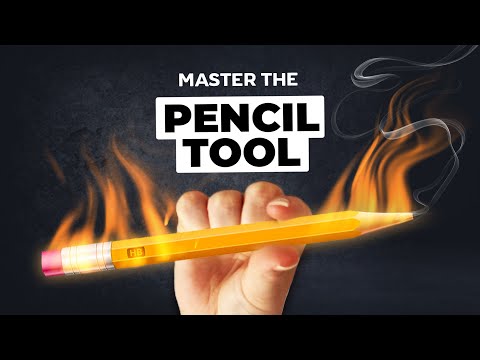
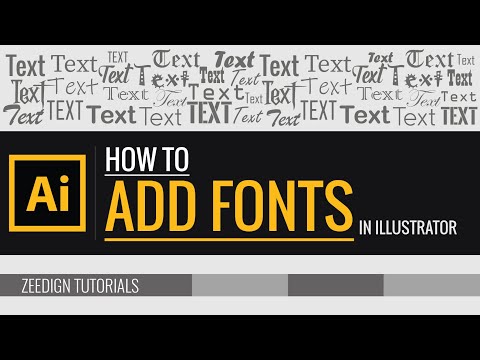
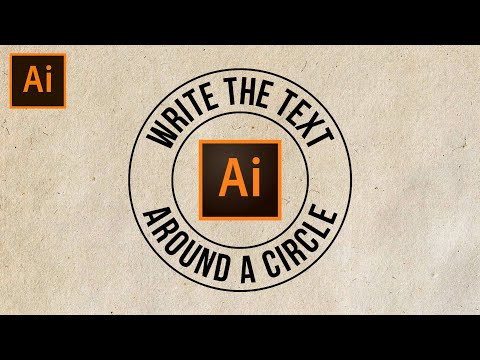



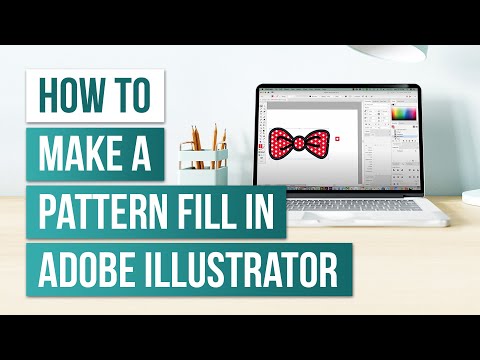
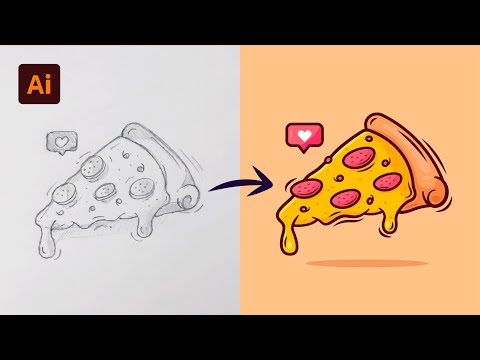









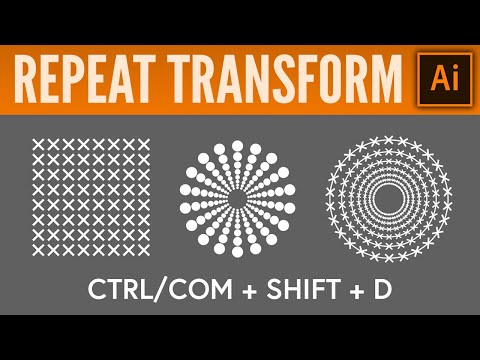
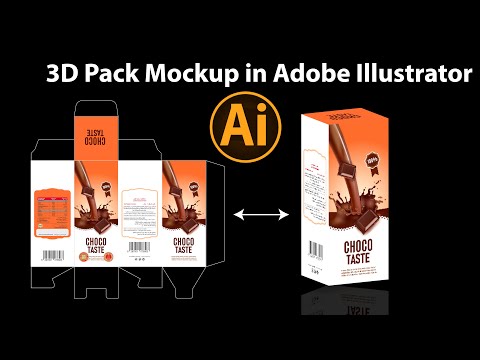
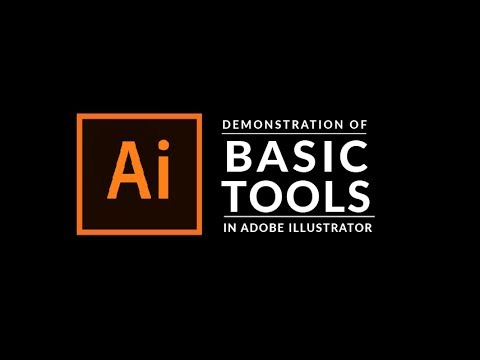
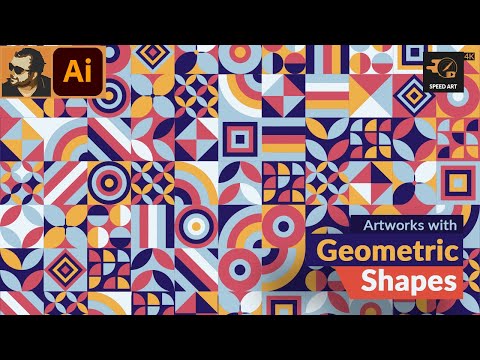
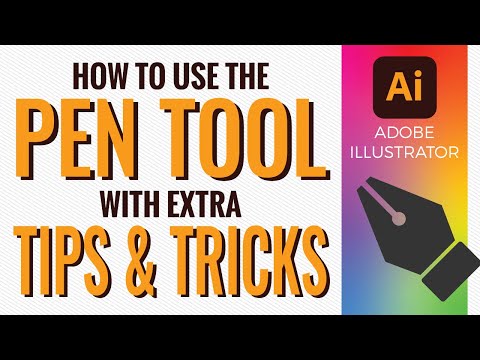
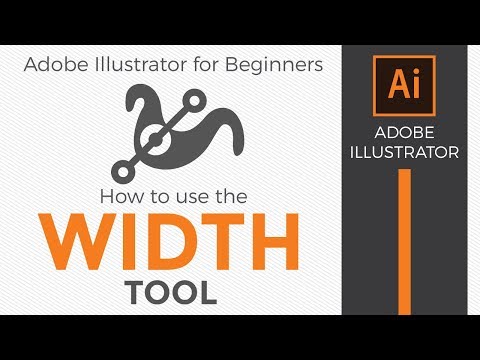

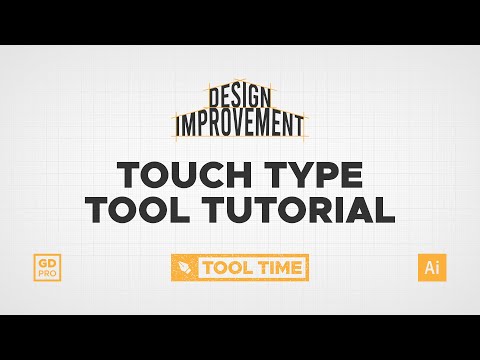
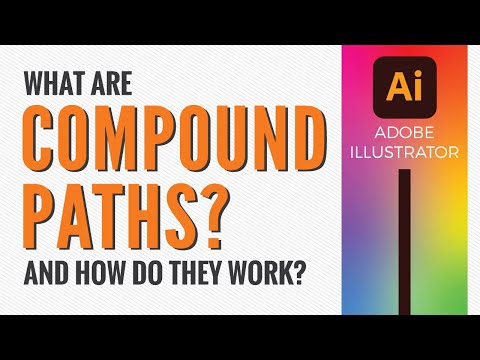
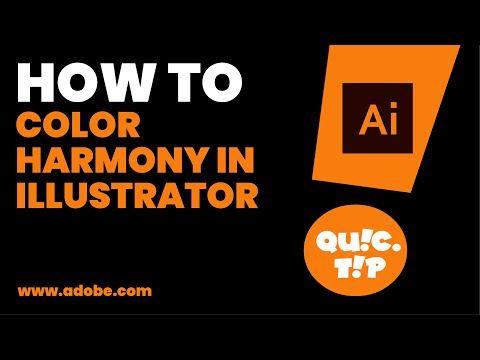
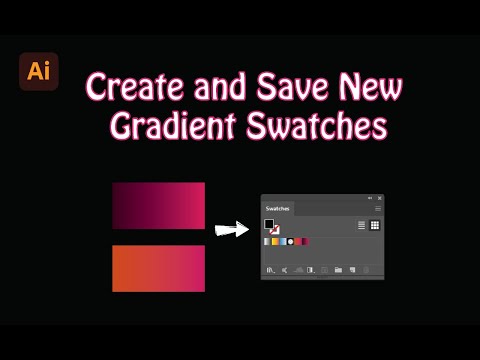


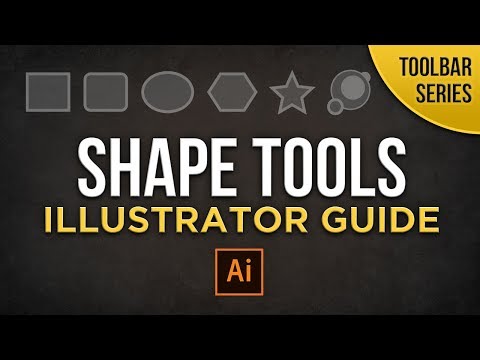




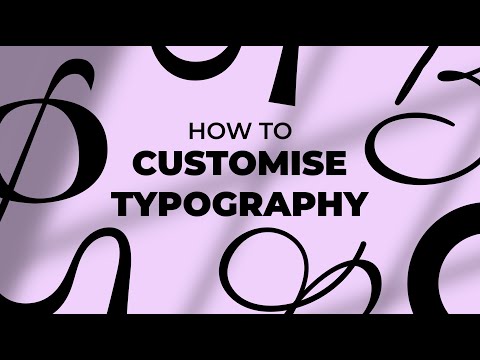
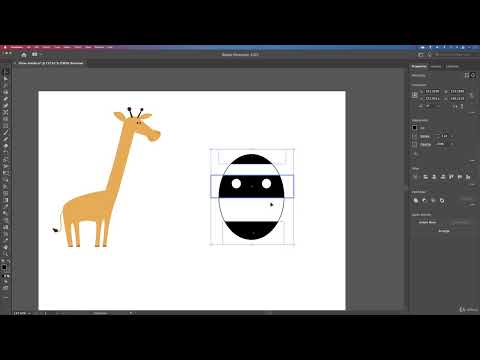
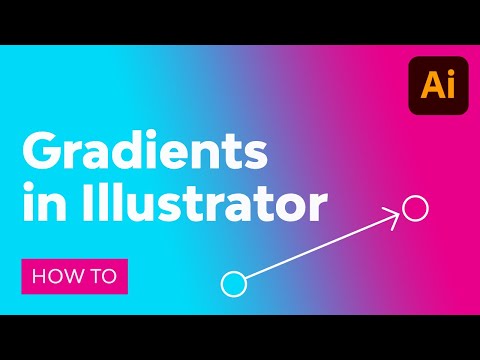
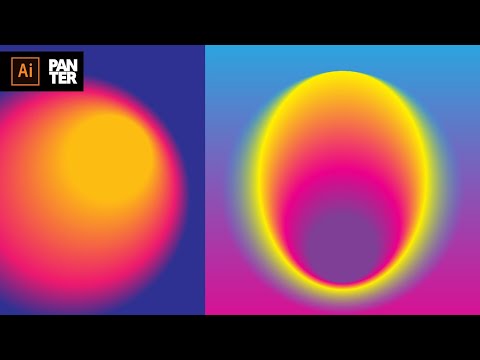

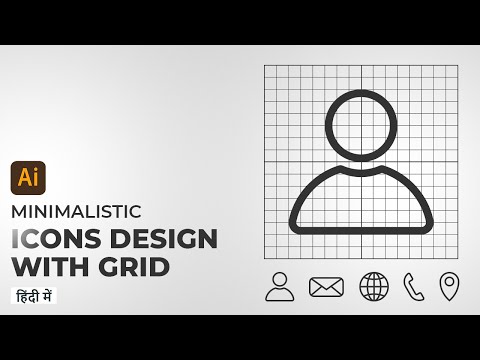
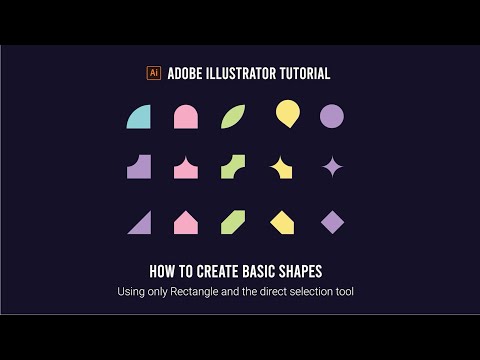
![How to draw custom logo shapes easily in Adobe Illustrator CC - Adobe Illustrator CC 2018 [7/39]](https://i.ytimg.com/vi/8HlVZ4UguvI/hqdefault.jpg)

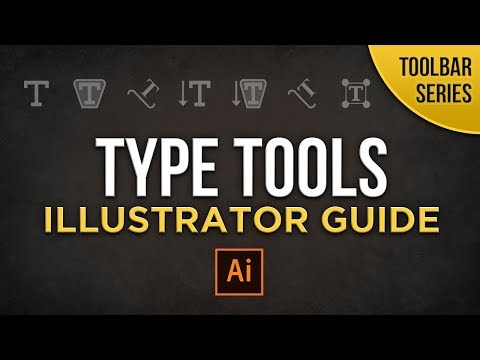
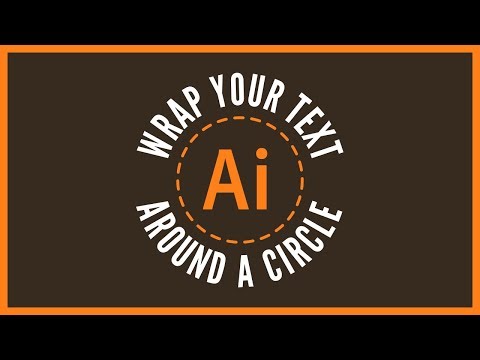

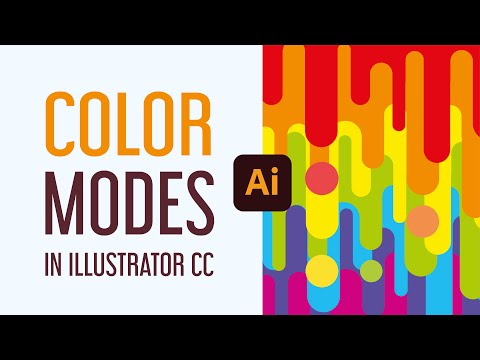
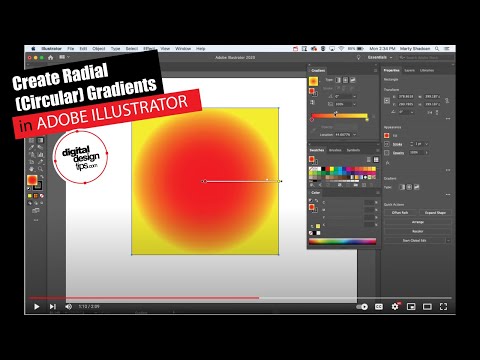



Adobe Illustrator Essential
Premium
- Objective tools - All about Shapes, Drawing tools, Typography & Fonts, Colors, Patterns - Repeats, Vectorizing images, Recoloring - Logo design
Curated by:
Albert Bertelsen
Confirmed
10h
55 Steps
for all
0
+ 4




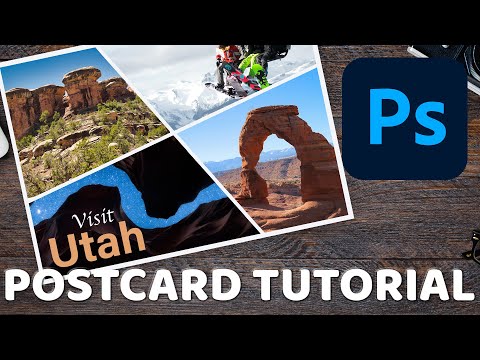
![How To Remove a Background In Photoshop [For Beginners!]](https://i.ytimg.com/vi/BQQqnn2uZv4/hqdefault.jpg)







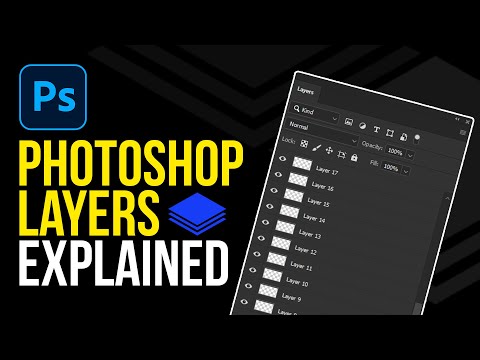


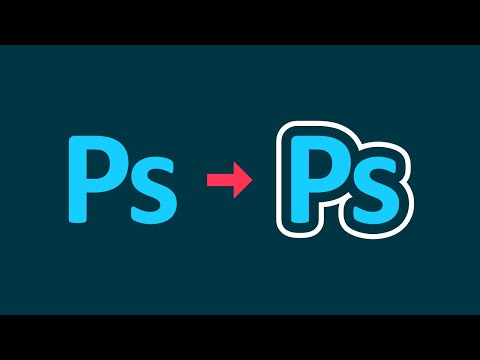

![Place Text Behind An Object in Photoshop [For Beginners!]](https://i.ytimg.com/vi/Oxp8Kfxeu0Y/hqdefault.jpg)






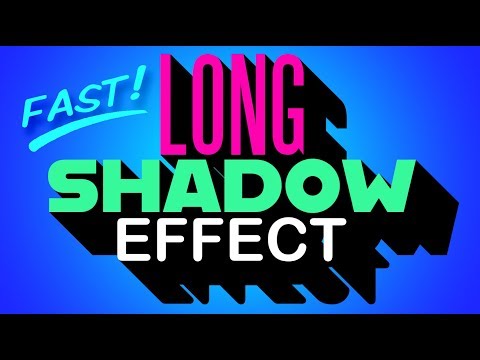


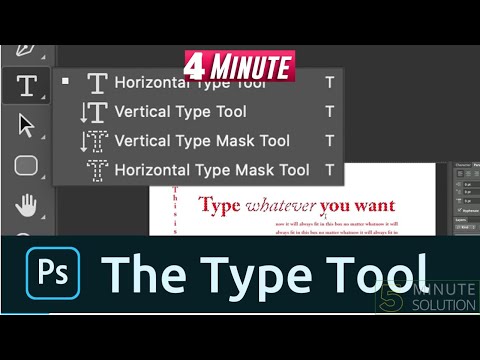

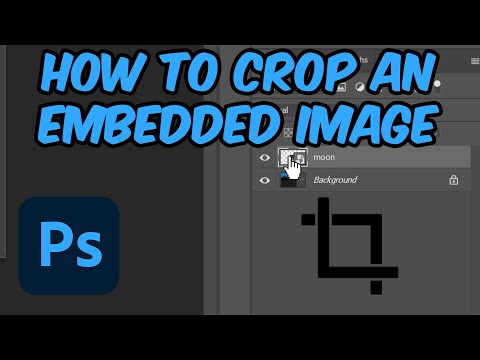









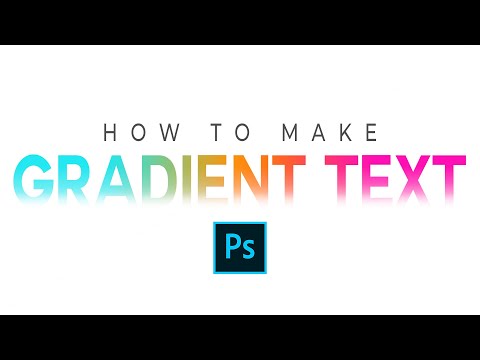



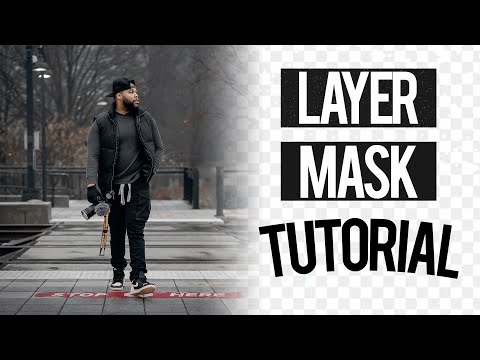












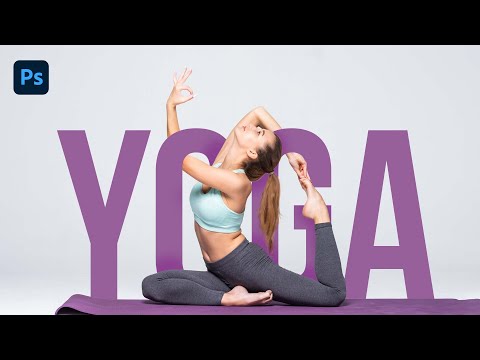

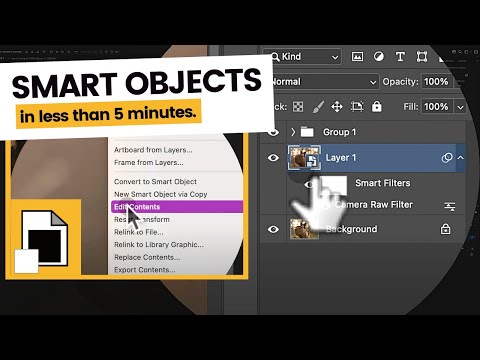





Adobe Photoshop Essential
Premium
- What is photoshop for - Workspace and layers and layer styles - Color modes, adjustment layers - Shape, text, shadow - Retouching & filters - Transforms, distort and smart objects
Curated by:
Albert Bertelsen
Confirmed
7h
65 Steps
for beginner
0
+ 4
